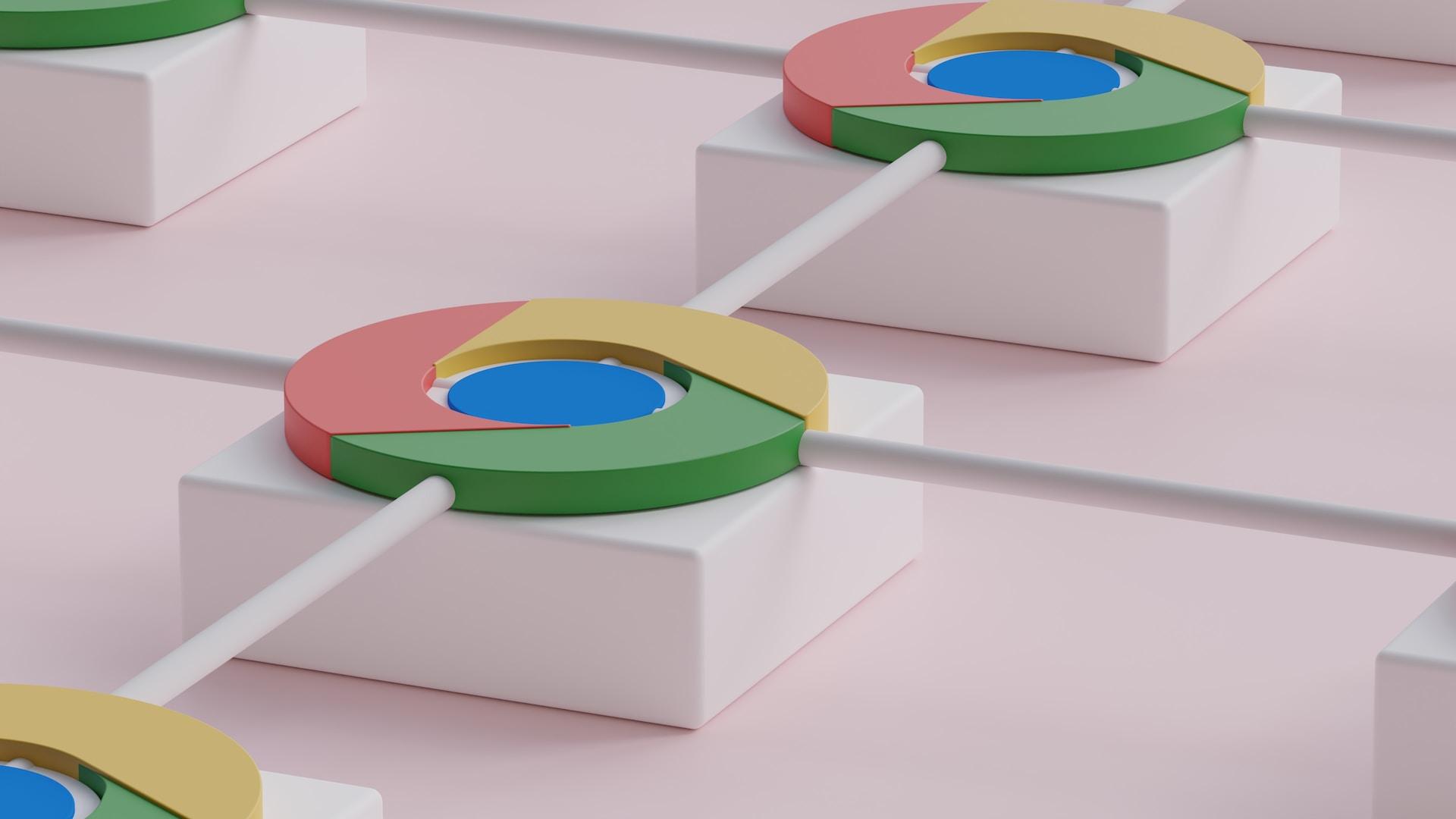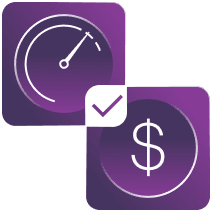Grammarly is a fantastic tool many writers and professionals rely on to polish their work. At its core, Grammarly is a browser extension that provides real-time grammar and spelling checks, enhancing the overall quality of written content. But what makes it tick? How do you develop a browser extension like this?
We’ve created this guide to explore the features that make Grammarly stand out and help you seize the essence of an efficient browser add-on.
What Is Grammarly and How Does it Work?
The way Grammarly works is quite simple. Users can simply copy and paste their text into the Grammarly editor or upload a document directly to the platform. The software then analyzes the text to identify any errors or areas for improvement. The user is then provided with detailed feedback on their writing, including suggestions for corrections and explanations of the grammar rules that apply. The software also provides feedback on the tone of the writing, the use of vocabulary, and the overall clarity of the text.
Another major advantage of Grammarly is its flexibility and versatility. The software can be used on a variety of platforms, including web browsers, Microsoft Word, and Google Docs. Additionally, Grammarly offers a range of customization options, allowing users to set their writing goals and preferences. For example, users can choose to receive suggestions for academic writing, business communication, or casual writing, depending on their needs.
From 2022 to 2030, the market for grammar checker software is projected to expand at a compound annual growth rate (CAGR) of 10.5%. The necessity for error-free content among organizations worldwide and the rising demand for cloud-based grammar checker software are the main factors driving the market's expansion.

Key Features Required to Develop Browser Extensions Like Grammarly
Grammarly has a wide selection of great tools and features. Let's break down the key ones.
Real-Time Grammar and Spelling Checks
A hallmark feature of Grammarly is its ability to flag grammar and spelling errors as you type. This real-time feedback mechanism is powered by advanced algorithms that scan text for common mistakes, ensuring that every sentence is clear and correct.
Advanced Style and Tone Suggestions
Beyond basic corrections, Grammarly offers suggestions to refine the tone and style of the writing. Whether you need to sound more formal or conversational, these features adapt to your needs, making your writing more effective and engaging.
Contextual Synonym Suggestions
Writing often involves choosing the right words. Grammarly's contextual synonym suggestions help users find the perfect word to convey their message, enhancing readability and precision.
Plagiarism Detection
To ensure originality, Grammarly includes a plagiarism detection tool. It compares the text against billions of web pages and academic papers, highlighting any potential matches.
Seamless Integration with Web Platforms
Grammarly seamlessly integrates with various web platforms, including email clients, social networks, and content management systems. This functionality allows users to maintain high-quality writing across multiple platforms without switching tools.
User-Friendly Interface
A clean, intuitive interface is crucial for user adoption. Grammarly’s user-friendly design ensures that even non-tech-savvy users can easily leverage its powerful features.
Customizable Settings
Grammarly allows users to customize their writing preferences. Whether it’s setting the level of formality or ignoring specific rules, users have control over how the tool interacts with their writing.
Machine Learning for Continuous Improvemen
Grammarly leverages machine learning to constantly improve its suggestions. Analyzing user interactions and feedback makes it smarter and more accurate over time.
Multilingual Support
To cater to a global audience, Grammarly offers support for multiple languages. This feature broadens its usability and appeal, making it a versatile tool for writers worldwide.
Security and Privacy Measures
With increasing concerns over data privacy, Grammarly employs robust security measures to protect user data. Ensuring confidentiality and integrity is critical for user trust and satisfaction.
Step-by-Step Guide to Developing an Extension Similar to Grammarly
Building a browser extension like Grammarly requires a strategic approach. Here is a step-by-step guide to help you create a powerful and efficient tool.
Step1. Research and Planning
Start by researching existing extensions to understand the market. Identify the strengths and weaknesses of competitors like Grammarly. Develop a clear plan outlining the features and functionalities your extension will offer.
Step 2. Choose the Right Technology Stack
Select a technology stack that aligns with your project requirements. HTML, CSS, and JavaScript are essential for front-end development. For back-end functionalities, consider using Node.js or Python.
Step 3. Develop Core Features
Begin by developing the core features, such as real-time grammar and spelling checks. Natural language processing (NLP) libraries like SpaCy or NLTK can be used to analyze text and provide corrections.
Step 4. Implement Advanced Features
Once the basic features are functional, add advanced capabilities like style and tone suggestions, contextual synonym recommendations, and plagiarism detection. These features will enhance the overall utility of your extension.
Step 5. Ensure Seamless Integration
Integrate your extension with popular web platforms to increase its usability. Use APIs to facilitate smooth interactions with email clients, social networks, and content management systems.
Step 6. Focus on User Experience
Design a user-friendly interface that is easy to navigate. Conduct user testing to gather feedback and make necessary improvements. Ensure that the extension is accessible to all users, including those with disabilities.
Step 7. Customize Settings
Allow users to customize their settings according to their preferences. This flexibility will make your extension more appealing and user-friendly.
Step 8. Leverage Machine Learning
Incorporate machine learning algorithms to continually improve the extension’s performance. Analyze user interactions to refine suggestions and enhance accuracy over time.
Step 9. Support Multiple Languages
To cater to a diverse audience, include multilingual support. This feature will expand the reach of your extension and attract users from different linguistic backgrounds.
Step 10. Prioritize Security
Implement robust security measures to protect user data. Ensure that your extension complies with data privacy regulations and builds trust among users.
Alternatives to Grammarly - Best Grammar Check Extension
While Grammarly is a popular choice, several other grammar check extensions offer unique features and benefits. Here are some of the best alternatives:
- ProWritingAid. ProWritingAid provides in-depth reports and suggestions to improve overall writing quality. It offers unique features like style analysis and contextual thesaurus.
- Hemingway Editor. Hemingway Editor focuses on simplifying complex sentences and improving readability. It highlights lengthy sentences, passive voice, and adverbs, making your writing clear and concise.
- Ginger Software. Ginger Software offers grammar and spell checks, along with translation capabilities. It supports multiple languages and provides suggestions for rephrasing sentences.
- WhiteSmoke. WhiteSmoke is a comprehensive grammar checker that includes style and punctuation corrections. It also offers translation and plagiarism detection features.
- LanguageTool. LanguageTool is an open-source grammar checker that supports multiple languages. It provides detailed grammar and style suggestions, making it a versatile tool for writers.
Enhance Your Extension Projects with Clover Dynamics
At Clover Dynamics, we specialize in developing innovative browser extensions that cater to various business needs. Our team of experts can help you build a Grammarly-like extension with advanced features and seamless integrations. Here’s how we can assist you:
- Expert Consultation: Our team provides expert consultation to understand your project requirements and offer strategic guidance. We help you identify the best features and functionalities for your extension.
- Custom Development: We offer custom development services to create a browser extension tailored to your needs. From core features to advanced capabilities, we ensure your extension stands out in the market.
- Comprehensive Testing: Our rigorous testing process ensures that your extension is bug-free and performs optimally. We conduct user testing to gather feedback and make necessary improvements.
- Ongoing Support: We provide ongoing support to ensure your extension remains up-to-date and functional. Our team is available to address any issues and implement new features as needed.
I want to develop Browser Extension. Book a 30-min. consultation
Request a free callFAQs
How Much Does It Cost to Develop Browser Extensions Like Grammarly?
The cost of developing a browser extension like Grammarly can vary depending on several factors, such as the complexity of the features, the level of customization required, and the expertise of the development team. However, on average, the cost of developing a simple grammar check extension can range from $10,000 to $45,000 in the MVP stage. This cost can go up or down depending on the project specifications, and the development model chosen (in-house development vs. outsourcing).
Can you develop a Chrome extension similar to Grammarly?
Yes, it is possible to develop a Chrome extension similar to Grammarly. However, to create a high-quality extension with features like Grammarly, you need to have a team of experienced developers, designers, and testers. The development process involves multiple stages, including requirements gathering, design, development, testing, and deployment. Furthermore, you need to ensure that the extension complies with the Chrome web store's guidelines and policies.
Can you create a grammar check extension?
Yes, it is possible to create a grammar check extension that provides suggestions and corrections for grammatical errors. To create an effective grammar check extension, you need to have a deep understanding of grammar rules and a robust natural language processing (NLP) engine. Additionally, you need to ensure that the extension is user-friendly and provides accurate suggestions. The development process involves multiple stages, including designing the UI/UX, integrating the NLP engine, and testing the extension's functionality.