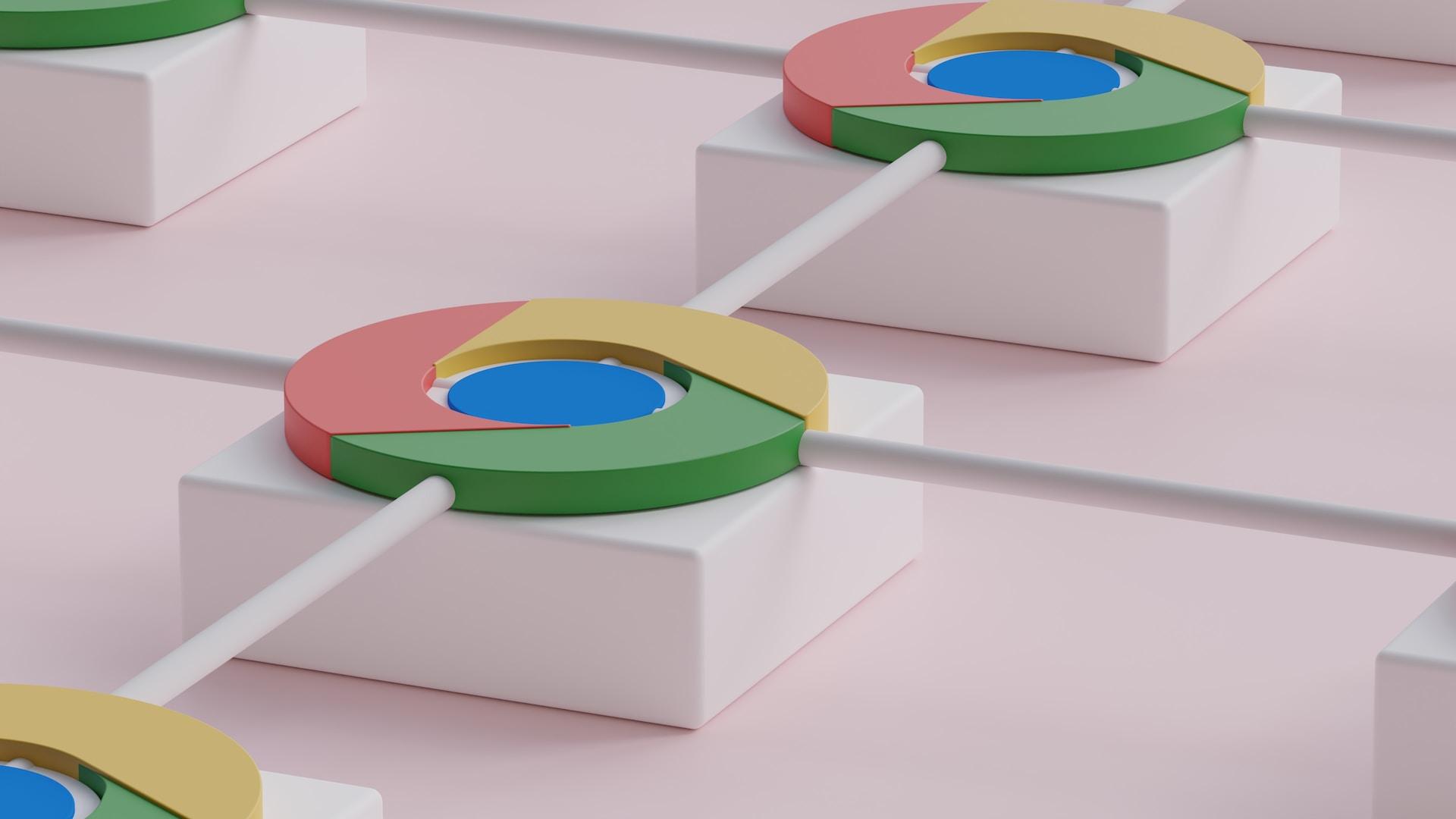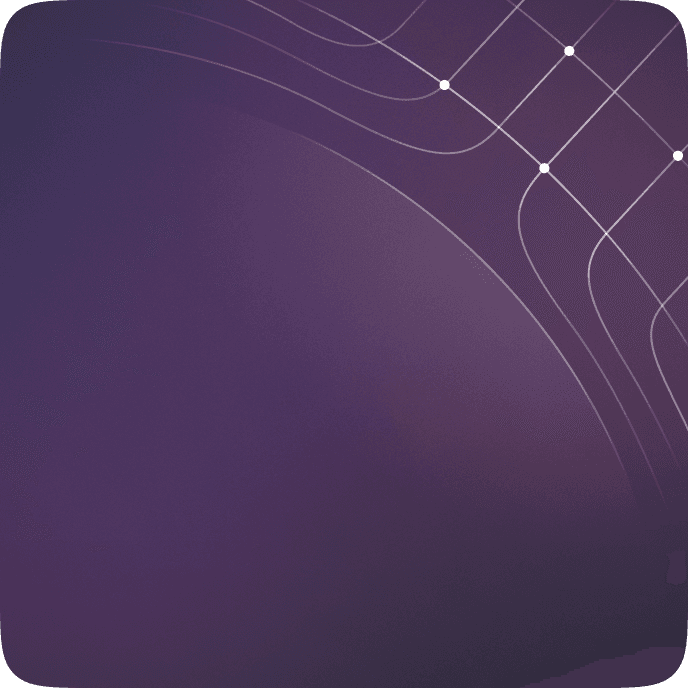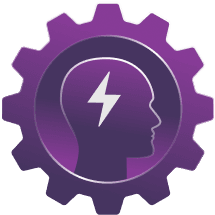Browser extensions have become popular for enhancing online experiences and improving productivity. However, not all browsers are created equal when it comes to add-ons.
Let’s figure out the top browsers that support extensions and how to use those on mobile devices.
What Browsers Support Extensions
Modern browsers have certainly come a long way from being simple tools that enable us to browse web pages. Today, they boast a vast range of features, including the capacity to add extensions that can revolutionize the browsing experience.
Browser extensions are essentially small software programs that enhance browsers' functionality and user experience by adding new features, modifying existing ones, or blocking them altogether. Web browser extension development includes using specific programming languages, such as HTML, CSS, and JavaScript, and is installed on either a desktop or mobile browser by the user. They can be downloaded from web stores such as Chrome, Firefox Add-ons, or Safari Extensions Gallery. Some browser extensions are paid, while others are free.
Extensions can perform various functions, from blocking ads, managing passwords, and organizing bookmarks to improving privacy and security. They can also help users with productivity by providing quick access to commonly used tools, such as calculators, weather updates, and translation services.
The leading web browsers in the US are listed in the image below.
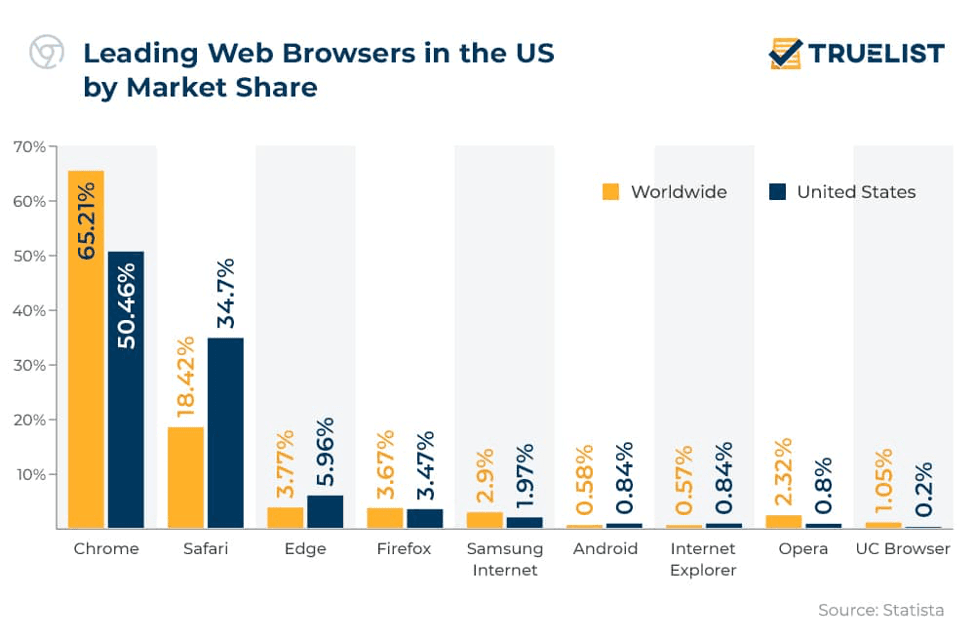
Image credit: TrueList
Let’s talk about the top ones and the extensions they provide.
Google Chrome
Google Chrome is known for its sleek interface and efficient performance. One of the main features that makes Google Chrome stand out from other web browsers is its support of extensions - it has approximately 188,000 of them. There are add-ons for a wide range of purposes, from ad blockers to productivity tools to social media integrations.
To help you narrow down the list of the best Chrome extensions, we've compiled a comprehensive list of the top ones guaranteed to enhance your browsing experience.
- AdBlock Plus - a lifesaver for anyone tired of being bombarded with annoying ads on every webpage. AdBlock Plus removes ads from all websites, ensuring a seamless browsing experience.
- LastPass - a password manager that saves all your login credentials in one place, including your credit card details. It also suggests strong passwords for each site and auto-fills them, saving you time while ensuring your accounts are secure.
- Grammarly - if you want to write mistake-free emails or messages, Grammarly is the perfect extension for you. It checks your grammar, spelling, and punctuation as you type, ensuring you make zero mistakes.
- RescueTime - tracks how you spend your time online and how productive you are. It gives you a detailed report of which sites you spend the most time on and blocks distracting sites to improve productivity.
- Honey - an online shopping tool that scours the internet for coupon codes and automatically applies them at checkout. This saves you time and money while shopping online.
- Google Keep - pin personal notes and to-do lists to your browser. You can also access them from your mobile device, making it easy to keep track of your thoughts and ideas.
- Google Translate - lets you translate any webpage into your preferred language. It also has a feature that automatically translates any foreign language webpage you visit.
Mozilla Firefox
Mozilla Firefox is known for its high customizability and support of extensions, which enhance its functionality and allow users to tailor it to their specific needs. Firefox has a vast library of add-ons, with close to 30,000 available.
Firefox's support for extensions is rooted in its open-source philosophy. Anyone can create and submit an extension to Mozilla, which provides detailed documentation and resources to help developers get started. This means new extensions are constantly being developed and added to Firefox's library, keeping the browser fresh and adaptable to changing user needs.
Here are the top ten browser extensions that can enhance your Firefox experience:
- HTTPS Everywhere - a security add-on that ensures website connection is secure by default.
- Pocket - allows you to save articles, videos, and other web content to read or watch later.
- Dark Reader - a popular extension that applies a dark theme to websites, reducing eye strain and improving readability.
- Amazon Assistant - helps compare prices, track orders, and find deals on Amazon.
- Ghostery - a privacy extension that blocks trackers, scripts, and cookies from websites, protecting online privacy.
- Tabliss - a new tab page extension that provides a minimalist and customizable interface to Firefox's new tab page.
How can we help you achieve your digital goals?
Get in touchMicrosoft Edge
Microsoft Edge is a fast, lightweight browser designed for improved performance and enhanced UX. Its extension system ensures top-notch security by using a rigorous verification process for all extensions before making them available in the store.
Microsoft's Edge browser offers a plethora of extensions:
- Microsoft Translator - enables text translation on the fly, making it an essential tool for international travelers.
- Pinterest Save Button - lets you add images and videos to your Pinterest boards with a single click.
- Reddit Enhancement Suite - offers a range of features that enhance the Reddit browsing experience, including night mode, inline image viewer, and more.
- Save to Pocket - lets you save web pages and articles to your Pocket account, allowing you to read them later offline.
- Pinterest New Tab - replaces new tab page with the Pinterest feed, giving you inspiration and ideas for your next project.
- Honey - automatically applies coupon codes at checkout, helping to save money while shopping online.
Safari
Safari is built for Apple products and was the first browser to support extension architecture, making it a trailblazer in the world of web browsing. This feature was considered revolutionary during the time when the browser was introduced, and the support for these extensions is sustained to date.
Notable extensions on this browser are
- Turn Off the Lights - darkens the screen around videos, providing a cinematic experience while watching videos on platforms such as YouTube.
- Evernote Web Clipper - a note-taking tool that allows you to save articles and web pages you find on the internet and store them neatly in your Evernote account.
- Nimbus Screenshot and Screen Video Recorder - lets you capture and store screenshots and screen recordings easily, which is helpful when creating tutorials or demonstrations.
- ClickToPlugin - automatically blocks Flash content and replaces it with HTML5, which improves your browsing speed and helps reduce the chances of security risks.
Mobile Browsers that Support Extensions
With the proliferation of smartphones and other mobile devices, the importance of mobile web browsing has reached an unprecedented level. Mobile web browsers offer users a convenient way to access the internet on the go, but what about those who need more than basic web browsing functionality? Enter mobile browsers that support extensions, which enable users to customize their browsing experience and enjoy advanced features.
Here are some of the most popular mobile browsers that support extensions:
- Google Chrome for Android/iOS
- Firefox for Android
- Opera Mini
- Microsoft Edge for Android
- Mozilla Firefox
- Safari
Enabling Extensions on Android Browsers
Enabling extensions on Android Browsers brings in additional features and functionalities. To achieve this, follow these steps:
- Open your Android browser and access its settings. This can typically be done by tapping on the three dots in the top-right corner of your browser's window.
- In the settings menu, look for an option labeled "Extensions" or "Add-ons". Tap on it to access the extensions page.
- Once inside the extensions page, you should see a list of available extensions that you can add to your browser. Browse through the list and choose your desired extension.
- To install the extension, tap on its name and select "Install". Your browser will then download and install the extension.
- Once the extension is installed, you'll need to enable it. Return to the extensions page and locate the newly installed extension. Tap on it and switch the toggle button to the "On" position.
It's important to note that not all Android browsers support extensions, and some may not be compatible with all Android browsers.
iOS Browsers that Support Extensions
Enabling Safari extensions takes a few steps:
- Start by opening your Safari browser and clicking the Safari menu at your screen's top left corner. Select the "Preferences" option from there and navigate to the "Extensions" tab.
- In this tab, you will see all of your currently installed extensions. To enable new extensions, click the "Get More Extensions" button at the bottom left corner of the screen. This will take you to the Safari Extensions Gallery, where you can browse various extensions catering to your needs.
- Once you've found an extension you want to install, click the "Install Now" button next to it. You may be prompted to enter your Apple ID login information to authorize the download and installation process.
- After installation, your new extension will automatically be enabled. You can manage it by returning to the "Extensions" tab in your Safari preferences. From here, you can disable or remove any add-ons you no longer want to use.
- It's important to note that while Safari extensions can greatly enhance your browsing experience, they can also pose potential security risks. Installing add-ons from trusted sources and regularly checking for updates is crucial.
Transform your vision into reality with Clover Dynamics.
Get in touchBenefits of Mobile Browser Extensions
Mobile browser extensions can help you increase your productivity by simplifying everyday tasks. Some extensions provide quick access to your frequently visited websites, while others can schedule your tasks, manage your to-do lists, or even measure your daily productivity. In addition, they can block distracting sites, manage your passwords, and reduce your mobile data usage.
Mobile browser extensions can also enhance your browsing experience by allowing you to customize your browser to fit your preferences. Some extensions can change the appearance of your browser, provide dark mode, or even add new features to the browser that suit your needs. In addition, they can customize your homepage, help you manage your bookmarks, and provide you with personally relevant news and information.
Some extensions can read text aloud for visually impaired users, provide voice control for those who cannot use their hands, or even offer translation services for non-native speakers. In addition, they can assist with grammar and spelling for those with learning difficulties. Also, they provide access to free VPN services, ad-blocking software, and even premium content without the need for a subscription. They can offer coupons and discounts for online shopping and provide you with the best price comparisons for products and services.
Conclusion
Are you currently facing challenges with developing browser extensions? Visit our blog to discover a wealth of informative articles, tutorials, and insights to help you better understand software development. Contact us to learn more about our services, and let's get started together!