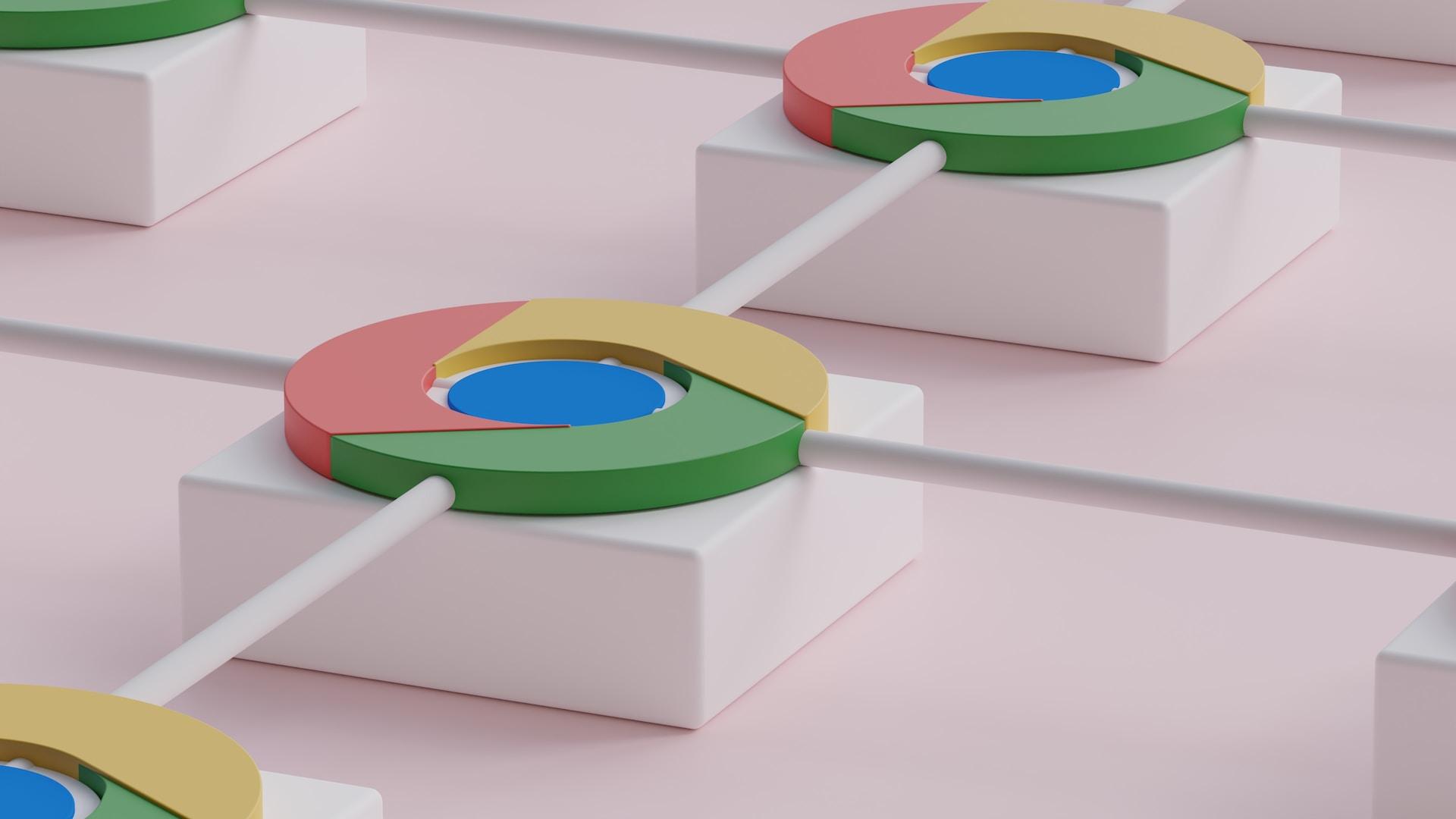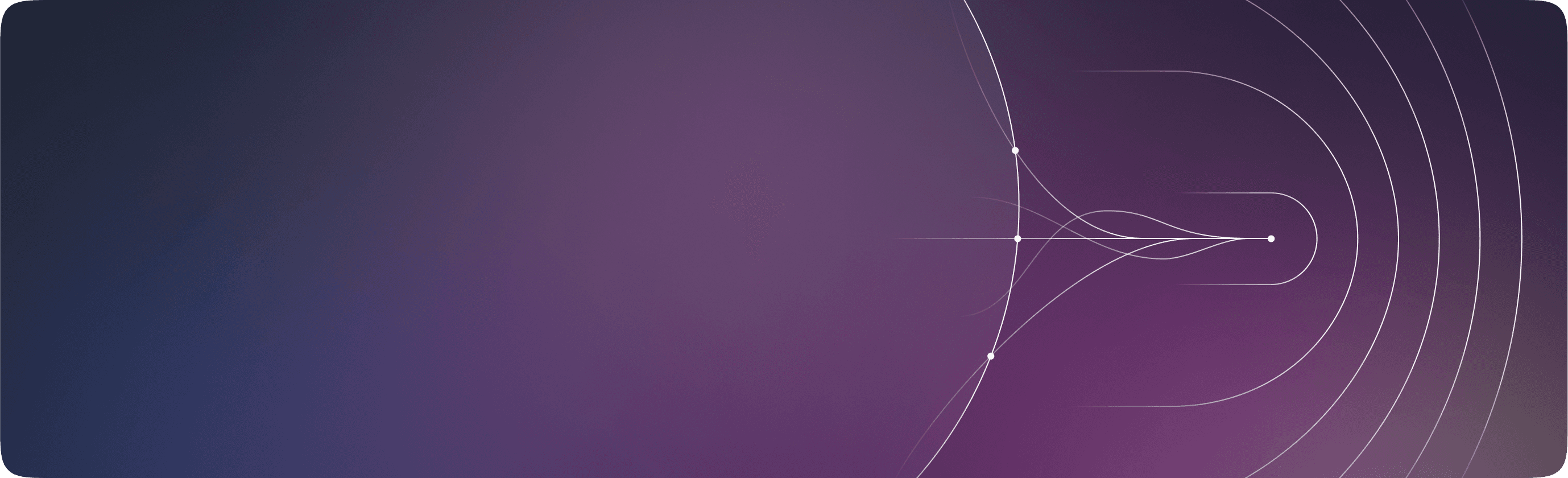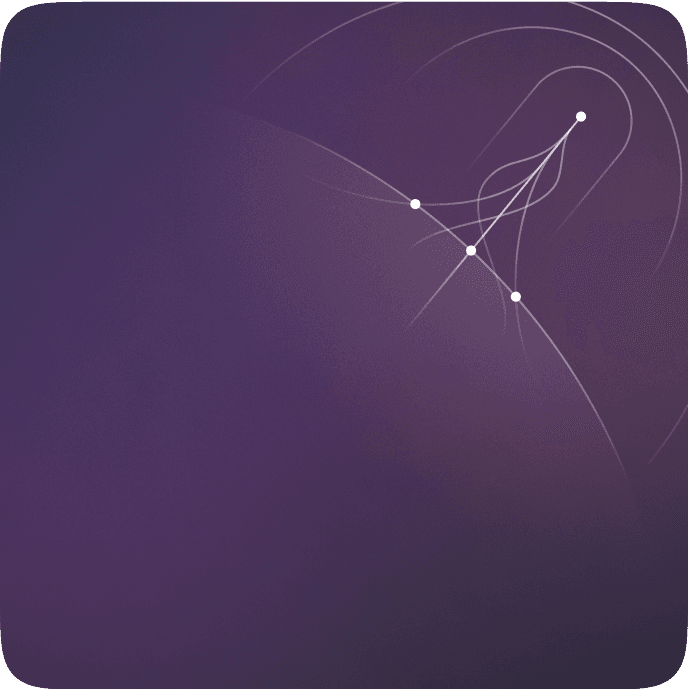Online shopping offers convenience and a wide range of options at our fingertips. It is safe to say we can’t imagine our lives without it. However, with the endless stream of deals and discounts, it can be overwhelming to find the best bargains. Enter browser extensions—these handy tools can transform your online shopping experience, helping you save money effortlessly. If you want to create one, shopping extensions for Google Chrome are the way to go and we can help you with that.
But first, let's dive in and discover how to make the most out of your online shopping adventures with the help of browser extensions!
How can Browser Extensions Help You Save Money while Shopping Online?
Some of the top browser extensions provide price drop alerts, exclusive deals, and promotions that you might otherwise miss. They help shoppers track price histories, ensuring you buy at the optimal time, while others help identify fake reviews to ensure you get the best value for your money.
Impressive conclusions about customer use of cashback browser extensions and their advantages for retailers were found in a 2023 consumer study conducted by Wildfire. The company discovered that fifty percent of consumers who now use browser extensions to save money anticipate using them, even more, this year, and 33% of them said they are inclined to make larger purchases when they might receive cashback. Forty-eight percent of respondents said they are more inclined to finish a transaction if they can receive cashback.
Utilizing Browser Extensions for Automatic Coupon Application
One of the most popular features of best shopping browser extensions is their ability to automatically find and apply coupon codes during checkout. Browser extensions for online shopping, such as Honey and RetailMeNot, scan the internet for available coupons and apply them to your purchase with a single click. These coupon extensions save you money by ensuring you never miss out on a discount.
For instance, Honey's browser extension for shopping automatically applies the best coupon code at checkout, saving you time and effort. Similarly, RetailMeNot's extension offers a vast database of coupons that can be applied seamlessly. These coupon extensions are a must-have for any online shopper looking to save money.
Cashback Browser Extensions
Cashback browser extensions are another fantastic way to save money when shopping online. These extensions offer a percentage of your purchase back in the form of cash or points, which can later be redeemed for gift cards or bank transfers. Popular cashback extensions include Rakuten and Swagbucks.
Rakuten provides cashback on purchases from thousands of retailers. Swagbucks offers a similar service, allowing you to earn points (called SB) that can be redeemed for gift cards or PayPal cash.
Price Comparison Browser Extensions
Finding the best price for a product can be a daunting task, but price comparison browser extensions simplify this process. These extensions compare prices across various retailers, ensuring you get the best deal. Notable price comparison extensions include PriceBlink and CamelCamelCamel.
PriceBlink's browser extension shopping tool alerts you to lower prices available from other retailers as you browse. It also provides coupon offers and product reviews, making it a comprehensive tool for online shoppers. CamelCamelCamel, on the other hand, is a price tracking extension specifically for Amazon. It tracks price history and alerts you to price drops, helping you find the best price on Amazon.
Best Browser Extensions for Shopping
Let’s review some of the best browser extensions for shopping and their offerings:
- Honey: Automatically finds and applies coupon codes at checkout, tracks price changes, and offers cashback on purchases.
- Rakuten (formerly Ebates): Provides cashback on purchases from a wide range of retailers and alerts you to available deals.
- CamelCamelCamel: Tracks Amazon prices and alerts you when prices drop on items you're interested in.
- PriceBlink: Compares prices across multiple online stores and finds the best deals, also includes coupon codes.
- RetailMeNot: Offers discount codes, cashback offers, and gift card deals from various online retailers.
- InvisibleHand: Automatically notifies you if a product you’re viewing is available cheaper elsewhere.
- Cently (formerly Coupons at Checkout): Finds and applies the best coupon codes during checkout.
- Honey Gold: A feature within Honey that allows you to earn reward points redeemable for gift cards on purchases.
- Piggy: Finds and applies coupon codes and offers cashback on purchases.
- OctoShop: Tracks prices and stock availability across multiple online stores, including local inventory.
How to Make the Most of Cashback Offers with Browser Extensions?
To maximize your savings with cashback browser extensions, it's essential to follow a few best practices. First, always start your shopping journey by activating the cashback offer through the extension. This ensures that your purchase is tracked and eligible for cashback.
Next, combine cashback offers with coupon codes to double your savings. Many cashback extensions, like Rakuten, also offer exclusive coupon codes that can be used in conjunction with cashback offers. Finally, keep an eye on special promotions and bonus cashback events, as they can significantly boost your savings.
I want to build my Browser Extension. Book a 30-min. consultation
Request a free callOptimizing Cashback Opportunities with Different Browser Extensions
Using multiple cashback browser extensions can further enhance your savings potential. For example, you can use Rakuten for its extensive retailer network and Swagbucks for its versatile reward options. By spreading your purchases across different extensions, you can take advantage of the unique offers and promotions each one provides.
Additionally, some extensions, like TopCashback, offer higher cashback rates than others. Therefore, it's worth comparing rates and choosing the extension that offers the best return for your specific purchase.
Benefits of Money-Saving Browser Extensions
Money-saving browser extensions offer a variety of benefits that can significantly enhance your online shopping experience. Here are some key benefits:
- Automatic Coupon Application:
Convenience: Automatically find and apply the best coupon codes at checkout without having to search for them manually.
Savings: Ensure you never miss out on potential discounts and deals.
- Price Tracking and Alerts:
Price Drop Notifications: Get alerts when prices drop on items you’re interested in.
Historical Data: Access price history charts to determine if you’re getting a good deal.
- Cashback Offers:
Earn Rewards: Receive cashback on purchases from partner retailers, which can be redeemed for gift cards or cash.
Extra Savings: Stack cashback offers with coupons for additional savings.
- Price Comparison:
Best Deals: Compare prices across multiple retailers to ensure you’re getting the best deal.
Time-Saving: Eliminate the need to manually check prices on different websites.
- Deal Alerts:
Exclusive Deals: Get notifications about exclusive deals and limited-time offers.
Personalized Alerts: Set up alerts for specific products or categories.
- In-Stock Notifications:
Availability Alerts: Receive notifications when out-of-stock items become available.
Quick Purchase: Act fast on re-stocked items, especially for high-demand products.
- User Reviews and Ratings:
Informed Decisions: Access user reviews and ratings directly from the extension to make more informed purchasing decisions.
Product Insights: Gain insights into the quality and performance of products.
- Seamless Integration:
Ease of Use: Most extensions are easy to install and use, integrating seamlessly with your browser.
Minimal Effort: Save money with minimal effort on your part.
- Security and Privacy:
Secure Transactions: Many extensions ensure that your transactions are secure and protect your privacy.
Trustworthy Sources: Use reputable extensions that comply with privacy regulations.
- Enhanced Shopping Experience:
Personalization: Some extensions offer personalized recommendations based on your shopping habits.
Efficiency: Streamline your shopping process and save time.
Overall, money-saving browser extensions can help you maximize your savings, make informed purchasing decisions, and enhance customers’ online shopping experience.
Сustomized Solutions for the Development of Browser Extensions for Shopping from Clover Dynamics
For businesses looking to develop their own shopping extensions, we at Clover Dynamics offer customized solutions tailored to your specific needs. Whether you're looking to create a browser extension for shopping that focuses on coupons, cashback, price comparison, or a combination of these features, Clover Dynamics has the expertise to deliver a high-quality product.
Our team of developers can create extensions that integrate seamlessly with your website and enhance the shopping experience for your customers. Let’s discuss your business needs so you can provide added value to your customers and encourage repeat business.
FAQ
How much do Browser Extensions for shopping cost? Most browser shopping extensions are free, as they earn revenue through affiliate commissions, cashback partnerships, or premium features. However, some may offer paid versions with additional functionalities.
How to choose the right Browser Extension for your online shopping needs? Choose a browser extension by considering features such as coupon codes, price tracking, and cashback, and by reading user reviews and ratings. Check for regular updates and good customer support.
How to order Custom Development of Shopping Browser Extension for my business? Request and evaluate proposals based on cost, timeline, and experience, then collaborate closely with the chosen developer through the design, development, and testing phases.