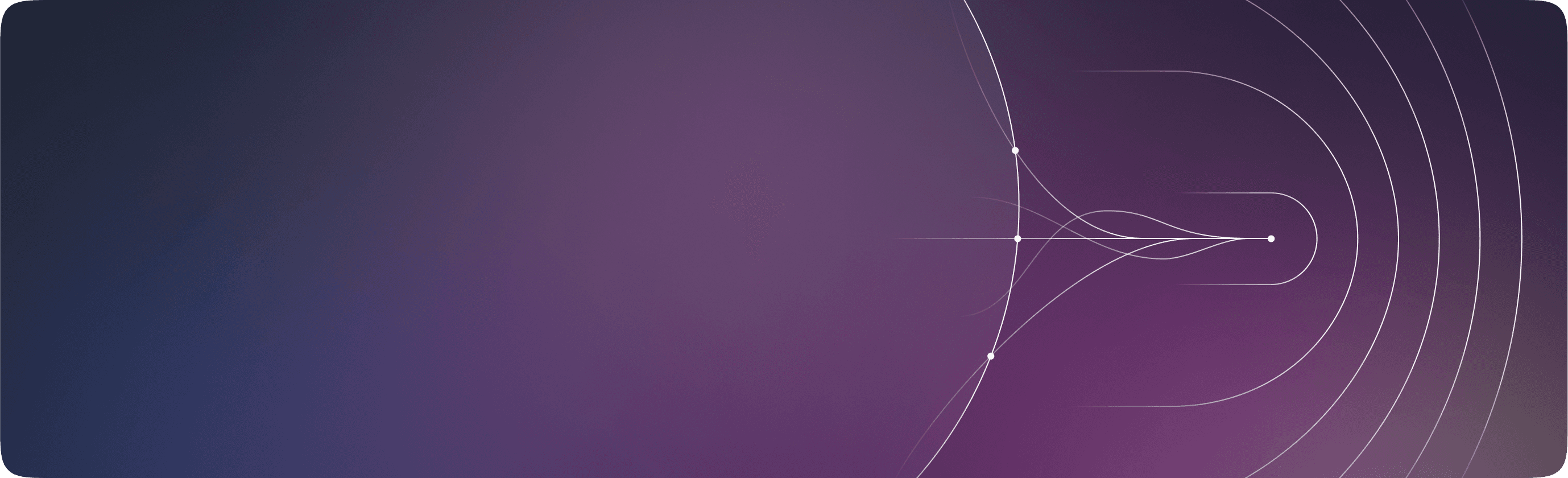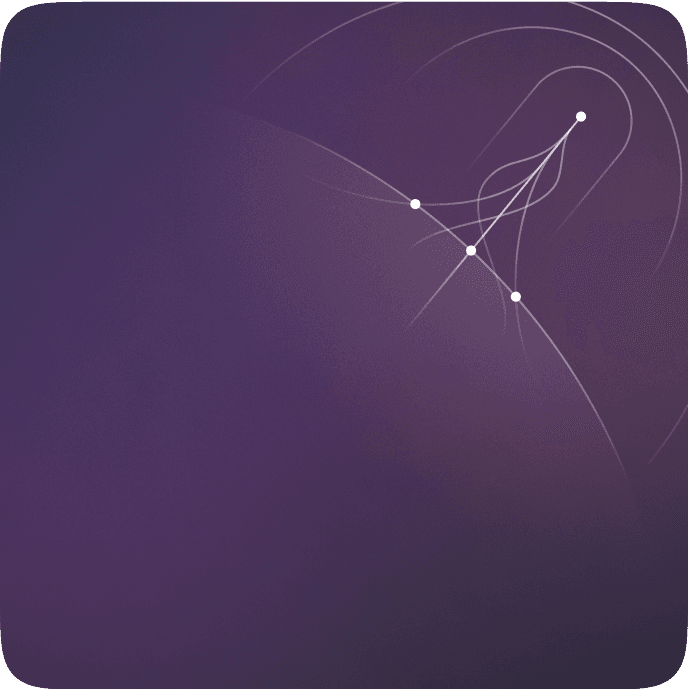What is Blazor WebAssembly (WASM)?
Microsoft’s Blazor WebAssembly (or Blazor WASM) is rapidly changing the modern web development world. By enabling developers to build powerful, client-side web applications with C# in the browser instead of JavaScript, Blazor WebAssembly is revolutionizing how IT professionals, CTOs, CEOs, and project managers think about modern app development.
This post dives deep into what Blazor WebAssembly is, how it functions, why it’s earning its spotlight in the tech landscape, and why it may hold the key to the future of web development. So, if you’re searching for JavaScript alternatives, read on.
How Blazor WebAssembly Functions
At its core, Blazor WebAssembly (WASM) is a client-side framework from Microsoft’s .NET family. It runs directly in the browser via WebAssembly—a low-level assembly-like language designed to run code at near-native speeds in any browser or operating system.
Unlike traditional frontend frameworks where much of the application logic runs on a server (like ASP.NET), Blazor WebAssembly executes the application code on the user’s device, leveraging the processing power of their browser.
Key concepts behind Blazor WebAssembly's functionality include:
- WebAssembly Runtime: The runtime executes C# in the browser using WebAssembly. It essentially acts as a bridge, so C# code doesn’t need to be natively supported by browsers.
- No Plugins Needed: Blazor WebAssembly uses open web standards supported by all modern browsers, eliminating the need for plugins or additional installations.
- Single-Page Application (SPA) Model: Much like other SPAs, such as React or Angular, Blazor WASM operates smoothly without constant communication with a backend server.
Blazor Server was the initial hosting model introduced with .NET Core 3. It operates by running the web application on the server while establishing a connection with the client through SignalR, utilizing a persistent web socket.
 The client’s browser incorporates Blazor.js, enabling communication between the client and the server. This connection facilitates user interactions via SignalR and a persistent web socket. On the server side, the setup includes the .NET runtime, APIs, the server DOM, and the application code.
The client’s browser incorporates Blazor.js, enabling communication between the client and the server. This connection facilitates user interactions via SignalR and a persistent web socket. On the server side, the setup includes the .NET runtime, APIs, the server DOM, and the application code.
This design allows for apps' fast performance and responsiveness. So, the Blazor framework is a compelling option for forward-thinking teams leveraging client-side technologies.
Why Choose Blazor WebAssembly: 4 Major Reasons
For enterprises and startups alike, the question arises—why use Blazor WASM over other frontend frameworks like React, Angular, or Vue? Here are four major reasons:
1. Unified Development with .NET
Blazor WASM allows developers to use C# and .NET for both client-side and server-side rendering logic. This creates a seamless ecosystem where teams no longer need to work with multiple languages (like having C# in the browser for the backend and JavaScript/TypeScript for the front end).
By maintaining a single technology stack, Blazor not only reduces complexity but also speeds up development cycles while cutting down the need for cross-specialization.
2. Effortless Code Sharing
With the Blazor framework, both UI components and libraries can be reused across multiple projects—whether the application is for the web, desktop, or mobile. This isn’t just a productivity win; it ensures application consistency across platforms without redundant efforts.
3. Cost-Effective Development
Because the Blazor framework supports full-stack C# development, businesses spend significantly less on hiring specialized JavaScript developers. The streamlined tech stack reduces the overall cost of training, staffing, and managing projects.
Additionally, Blazor WebAssembly’s native web performance optimization eliminates the need for expensive server infrastructure typically associated with server-heavy applications.
4. Smooth Ecosystem Integration
Blazor is natively integrated into the greater .NET ecosystem, making development workflows more convenient. Its compatibility with tools like Visual Studio and Azure highlights how smoothly Blazor aligns with existing enterprise systems, cutting onboarding and deployment time.
Key Capabilities of Blazor WebAssembly
Blazor’s most outstanding features make it a top choice for developers aiming to build efficient and scalable web applications.
Component-Based Architecture
Blazor adheres to a component-based architecture, allowing developers to define reusable pieces of UI and functionality in self-contained reusable components. This optimizes code reusability and aids in keeping a clean application structure.
Enhanced Developer Experience with Hot Reload
If you’ve worked with frameworks like React or Angular, Hot Reload is a welcome addition to Blazor WASM. Developers can apply real-time updates to their UI during development without needing to restart their application, saving hours of debugging.
Optimized Performance
Since Blazor WASM utilizes WebAssembly, applications achieve fast performance by running C# code directly in the browser without intermediary layers like the Document Object Model (DOM). Resource-intensive tasks that previously slowed traditional apps can now execute faster.
Applications You Can Build with Blazor WebAssembly
Blazor WASM is versatile enough to build a wide array of applications. Here are a few popular types of projects suitable for Blazor WebAssembly:
Progressive Web Applications (PWAs)
PWAs are designed to combine the best of web and mobile apps. With service workers, the Blazor framework can handle client-side caching seamlessly, making it possible to work offline while delivering a native app-like experience.
Single Page Applications (SPAs)
Blazor excels at single-page applications due to its serverless, highly responsive architecture. It dynamically updates content without reloading entire pages, streamlining UX while improving load times.
Offline-Ready Applications
Need apps that work even without an internet connection? Blazor WASM's client-side execution makes offline applications not just feasible but easy to implement, especially in industries like logistics and fieldwork.
I want to build WebAssemble app. Book a 30-min. consultation
Request a free callAddressing Common Concerns About Blazor WebAssembly
Despite its many virtues, WebAssembly Blazor often raises a few concerns. Here, we address some common hesitations:
Is the Initial Load Time Too Slow?
Yes, the initial load time may seem slower since the framework downloads and initializes in the browser. However, modern caching strategies and resource optimizations mitigate much of this issue.
Does Blazor WebAssembly Completely Replace JavaScript?
Blazor doesn’t fully replace JavaScript—but it can greatly reduce reliance on it. Seamless JS interop allows developers to use essential JavaScript alongside C# WebAssembly Blazor.
Is Blazor WebAssembly Limited to Microsoft Ecosystem?
Not at all. While developed by Microsoft, Blazor open-source tools are widely compatible with various ecosystems outside Azure or Windows environments.
Can Blazor WebAssembly Applications Only Run in Browsers?
No. Multiple hosting models, such as Blazor Server and Blazor Hybrid, allow developers to extend beyond browsers and deploy to desktop and mobile platforms.
Why Blazor WebAssembly is the Future of Web Development
Blazor WebAssembly is more than another client-side web development framework. It’s a paradigm shift in modern web development, because of
- unified coding
- cost savings
- web performance optimization
Organizations ready to stay ahead of the curve are already leveraging Blazor WASM to build light yet scalable applications. By empowering teams with seamless .NET development capabilities, Blazor WASM sets the stage for efficient, flexible, and future-ready web applications.
At Clover Dynamics, our forward-thinking development team is adopting Blazor WebAssembly to create modern, efficient applications. Whether you're migrating your stack or starting a project from scratch, we’ll help you harness the power of WASM Blazor.
See what our clients have to say about us:
“I'm impressed by Clover Dynamics' approach to me and my business needs. They are very client-oriented and provide quality services. Highly recommended for their transparency, professionalism and expertise”, Managing Director, My Event Pass GmbH, Andreas Schröder.
Frequently Asked Questions (FAQ)
Does Blazor WebAssembly require an internet connection to run?
Blazor WebAssembly apps can function without an internet connection. However, you will need access to the internet to initially fetch resources like application libraries, assets, and APIs.
Can I use JavaScript with Blazor WebAssembly?
Absolutely! You can call JavaScript functions from C# and vice versa.
Is Blazor WebAssembly free to use?
Yes, Blazor WebAssembly is completely free of licensing fees.
How does Blazor WebAssembly differ from traditional front-end frameworks like React or Angular?
Blazor's component model promotes reusability and separation of concerns, similar to React or Angular. But it also allows developers to build rich, interactive UIs with minimal overhead. Also, Blazor WebAssembly compiles C# code into WebAssembly, so it can run straight in the browser alongside JavaScript.