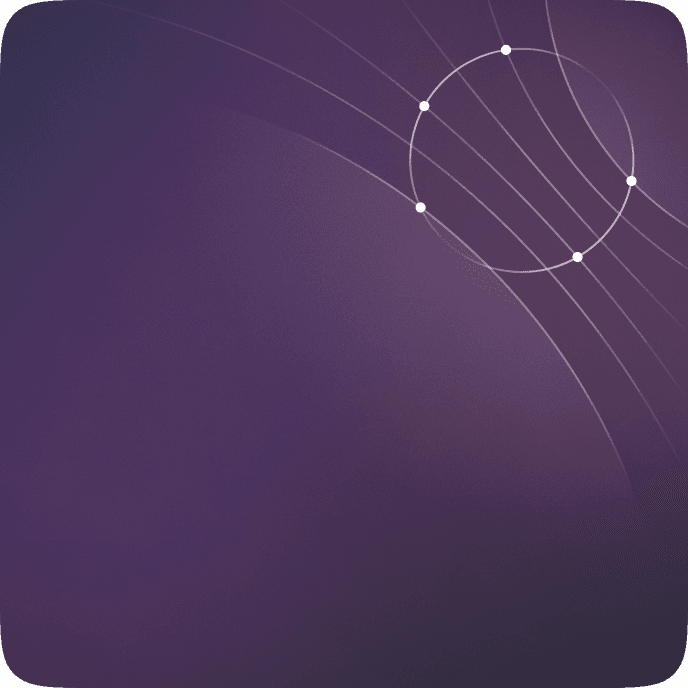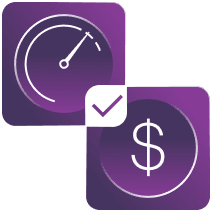As organizations shift to remote work, the demand for WebRTC solutions has surged. These solutions must be reliable and efficient. This trend has made WebRTC application development services an appealing option for many, and it is no surprise. WebRTC offers a comprehensive solution for enabling communication between modern browsers.
In this post, we'll explore the intricacies of WebRTC group calls. We'll discuss what WebRTC is, how it facilitates group video calls, the role of specific APIs, benefits, and common challenges.
WebRTC Group Calls: Challenges and Solutions for Developers
WebRTC integrates effortlessly with web browsers by leveraging JavaScript APIs and HTML5. As an open-source project, it provides a simple way to add it to your product or service. Also, WebRTC is very versatile. It works perfectly on any OS, whether on desktop or mobile.
However, it does pose several challenges for developers. Browsers support WebRTC at different levels. This can cause compatibility issues. For example, not all browsers may support features like screen sharing or data channels. So, you must check the feature support matrix for your target browsers. Then, implement fallback mechanisms as needed.
WebRTC uses direct peer-to-peer connections. But firewalls and NATs can cause issues. Some browsers manage network traversal better. They use ICE (Interactive Connectivity Establishment) and TURN (Traversal Using Relays around NAT). It's vital to adapt your app to these differences. It will ensure smooth operation in various network environments.
What is WebRTC and How Does it Facilitate Group Video Calls?
WebRTC, short for Web Real-Time Communication, is an open-source project. It enables real-time communication in web browsers and mobile apps. It supports video, voice, and data sharing between peers without servers.
WebRTC consists of several vital components that enable its functionality:
- media capture via the “getUserMedia()” API to enable multiple users to broadcast their video and audio feeds;
- peer connection with the help of the “RTCPeerConnection” API to reduce latency and improve quality;
- a signaling server that manages the initial exchange of connection info (ICE candidates). it does this via WebSockets or similar tech that helps establish direct connections;
- data channels support that allows for the sending of text messages, files, or other types of data during a group call.
The Role of WebRTC in Group Video Calls
WebRTC makes it easy to set up real-time, peer-to-peer video and audio connections. For group video calls, WebRTC can handle multiple media streams. It does this by using various protocols and APIs. So, it is ideal for apps that need strong, scalable video communication.
It also ensures:
- Scalability.
- Quality of Service.
- Latency Reduction.
- Integration with Other Technologies.
Key APIs Involved in WebRTC Group Video
WebRTC offers several essential APIs that facilitate group video calls:
- GetUserMedia: Captures audio and video from the user's device.
- RTCPeerConnection: Manages the connection between peers.
- RTCDataChannel: Transfers data between peers.

Image source: Vocal
These APIs work together. They establish and maintain a stable, secure connection. This ensures high-quality video and audio transmission.
Benefits of WebRTC for group video
WebRTC offers numerous advantages that make it a popular choice for group video calls:
- Low Latency: WebRTC ensures minimal delay, providing a smooth and real-time communication experience.
- High Quality: It supports high-definition video and audio, enhancing the user experience.
- Cross-Platform Compatibility: WebRTC works on all browsers and devices. This ensures all users can access it.
- Secure Communication: End-to-end encryption in chat apps ensures that data is transmitted securely.
Challenges of WebRTC Group Calls
Despite its benefits, implementing WebRTC group calls is not without challenges. Developers often encounter issues such as:
- Scalability: Managing multiple peer-to-peer connections can be resource-intensive and may impact performance.
- Network Stability: Varying network conditions can affect the quality of video and audio streams.
- Browser Compatibility: Ensuring consistent performance across different browsers and devices can be challenging.
I want to build my app with group calls feature. Book a 30-min. consultation
Reques a free callCreating a Group Video Chat using WebRTC by Clover Dynamics
At Clover Dynamics, we’ve established an efficient workflow for WebRTC group video chat creation. The major steps we follow include:
- Setting Up the Environment: We use popular frameworks, like React and Node.js, to build the UI and server-side logic;
- Implementing the APIs: we integrate the core WebRTC APIs into an app. They are GetUserMedia, RTCPeerConnection, and RTCDataChannel;
- Managing Connections: to handle multiple participants, we implement a signaling server using WebSockets;
- Enhancing UX: we optimize UX with adaptive bitrate streaming and dynamic resolution scaling;
- Ensuring Security: we use WebRTC's built-in encryption for user authentication and access controls;
- Testing and Deployment: we test the app under various conditions to identify and resolve any issues.
How do we tackle the compatibility challenges with WebRTC development? We use the following practices:
- Testing apps on target browsers and devices. This way, we identify and resolve compatibility issues.
- Employing feature detection. This way, we handle situations where specific APIs or features are unavailable gracefully.
- Using WebRTC libraries or frameworks with abstraction layers to manage browser inconsistencies.
- Staying updated on browser changes and WebRTC standards to adapt apps accordingly.
FAQs
How many users can WebRTC support?
WebRTC can, in theory, handle hundreds of participants in a group call. However, the number of participants often depends on:
- network bandwidth,
- server capacity, and
- device capabilities.
Keep group sizes between 10-20 participants for the best performance and UX.
How to Optimize WebRTC Group Video Call Performance?
Use adaptive bitrate streaming. It adjusts video quality based on user bandwidth. Also, a Selective Forwarding Unit (SFU) should be used to manage multiple video streams efficiently. Reducing active video streams and optimizing the network can improve call quality and reduce latency.
How to Ensure Security in WebRTC Group Video Calls?
End-to-end encryption ensures that only participants can access the call content. We recommend using DTLS and SRTP. Also, use proper authentication and access controls. This helps protect against unauthorized access and vulnerabilities.
What Are the Future Trends in WebRTC Group Video Calls?
The future of WebRTC group video calls will use AI to improve UX. It will suppress background noise and boost video quality with smart bandwidth management. Also, increased use of Virtual Reality (VR) and Augmented Reality (AR) is expected. This will create more immersive, interactive communication environments.
Can you make a Group Video Chat App with WebRTC for my project?
Yes, we can. We specialize in developing customized group video chat applications using WebRTC technology. We will work closely with you. We will design, build, and optimize a solution that fits your needs.
How much does it cost to create a Group Video Chat Application?
The cost depends on the app's complexity, desired features, and the team's expertise. On average, it could range from $17,000 to $100,000 or more, depending on your project's requirements.