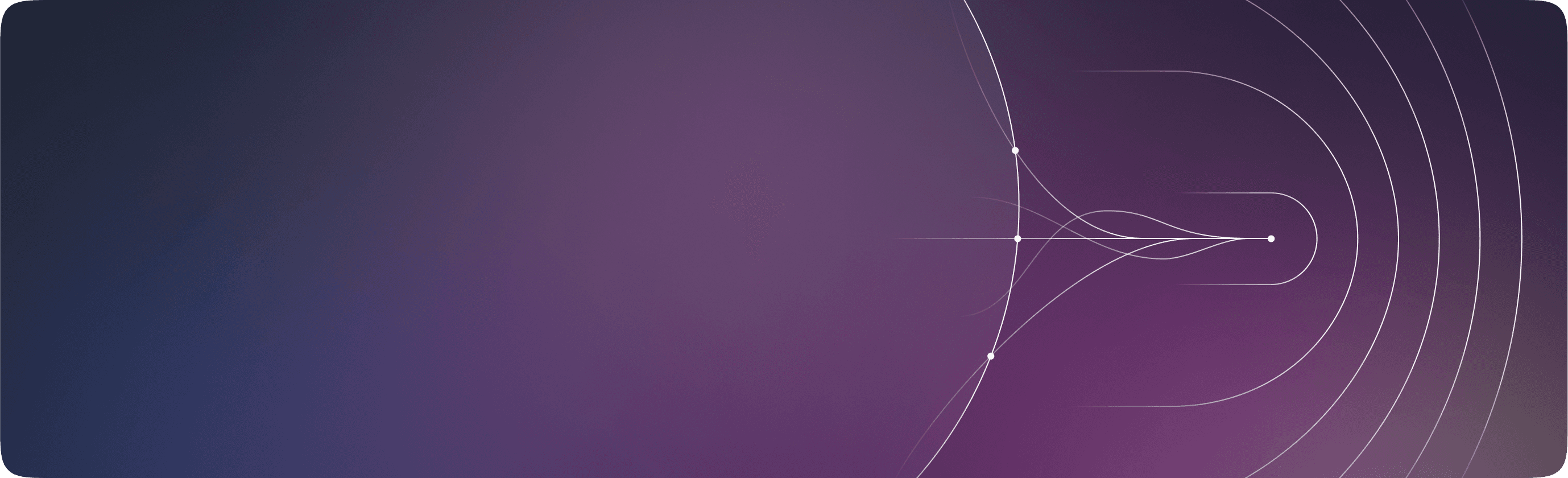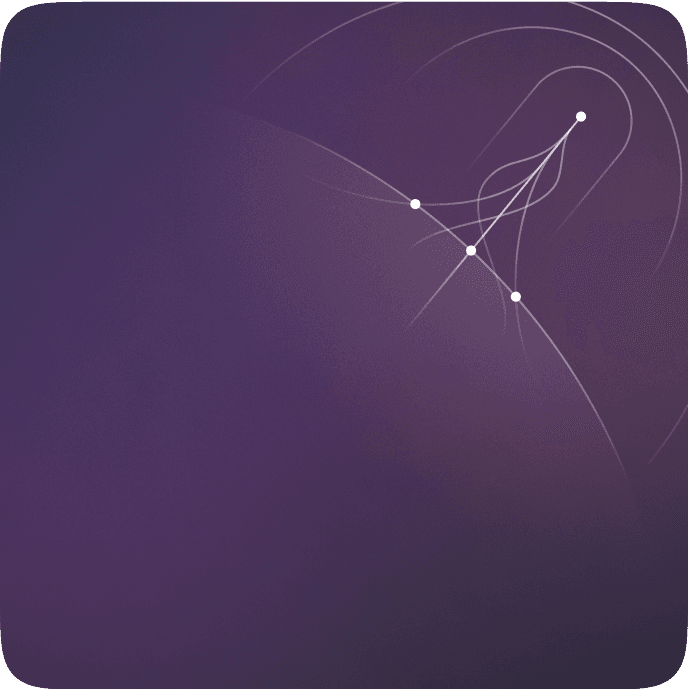In the ever-evolving world of e-commerce, having a feature-rich and user-friendly shopping app is now a necessity to stay competitive. As we approach 2023, businesses across all industries are gearing up to offer streamlined and engaging shopping experiences on mobile platforms.
In this comprehensive article, we will explain how to create a shopping app from scratch and guide you through building an e-commerce solution tailored to your unique business requirements.
Shopping App Development from Scratch
Building a shopping app from scratch can provide numerous benefits for businesses, such as complete control over the app's functionality, the ability to customize features according to specific needs, and the opportunity to create a unique user experience that stands out in the market.
Here is why companies choose to build a shopping app from scratch:
- Unique design and branding: Developing a shopping app from scratch allows you to create a fully customized user interface and design representing your brand identity. This can help differentiate your app from competitors and provide an engaging experience for your customers.
- Customized features and functionality: Starting from scratch gives you complete control over what features and functionalities to include in your app, enabling you to tailor it according to your target audience's needs and preferences.
- Scalability: As your business grows, building your shopping app means you can scale it accordingly, ensuring it caters to your expanding customer base effectively.
- Control over data security: By creating an app from scratch, you can control how your customer data is stored, managed, and secured. This helps mitigate risks associated with data breaches or cyberattacks.
Research Your Niche
Market research and analysis are crucial in developing a shopping app, as they help identify customer needs, preferences, and trends. By conducting comprehensive market research, developers can tailor their app to effectively cater to the target audience, ultimately increasing user satisfaction and engagement.
Gather quantitative and qualitative data through surveys, interviews, focus groups, and online analytics tools:
- Identify the target audience: Determine the demographics, preferences, and buying habits of potential users for your shopping application. This information helps you tailor your app's features, design, and overall experience to appeal to the right audience.
- Assess market trends: Analyze the latest e-commerce industry trends and customer preferences in the retail sector. This enables you to incorporate appealing features and stay relevant in an ever-evolving market.
- Analyze competitors: Study similar shopping applications to identify gaps in the market or unique opportunities for your app to stand out. Understanding competitors' strengths and weaknesses helps you avoid mistakes, capitalize on failures, and adopt successful strategies.
- Determine product-market fit: Develop a unique value proposition that addresses specific customer needs or pain points not adequately met by existing solutions. This gives your shopping app a competitive edge in the market.
- Adjust strategy: Based on insights from research findings and user feedback, tweak your development strategy accordingly – from redefining your target audience to refining your app's features or design.
- Maintain ongoing research and analysis: Continuously monitor the market for new trends or competitor developments, and maintain a constant feedback loop with your users to adapt your app and stay ahead.
Define App Scope
When creating a shopping app, defining its scope and core functionalities is essential for effective development and user experience. The scope clearly outlines the app's capabilities and boundaries, helping developers and stakeholders align their expectations. It also ensures that critical features are prioritized, while non-crucial elements can be delayed or omitted to save time and resources. Core functionalities, on the other hand, core functionalities are the main features that cater to the app's target audience and facilitate its value proposition. These may include product searches, secure payment processing, personalized recommendations, and user reviews.
By identifying key features early in the development process, you can streamline coding efforts and create a comprehensive roadmap for your team. This ultimately improves the efficiency of your workflow and ensures a successful shopping app that satisfies both business objectives and customer needs. Outline clear goals for what the shopping app should achieve and decide on key features like product search functionality, smooth checkout process, payment options, and personalized recommendations.
How can we help you achieve your digital goals?
Get in touchChoose a Tech Stack
When choosing a tech stack for shopping app development, it's crucial to consider the application's requirements, budget, and your team's expertise. You might want to explore different technology stacks to build a robust and feature-rich e-commerce app that can handle various user demands. The most popular technology stacks for e-commerce app development include MERN (MongoDB, Express.js, React.js, Node.js), MEAN (MongoDB, Express.js, AngularJS, Node.js), and LAMP (Linux, Apache, MySQL, PHP).
Each stack offers unique advantages; for example, MERN and MEAN allow for full-stack JavaScript development that can lead to faster prototyping and development time. On the other hand, the LAMP stack has been a trusted choice for many developers due to its ease of use and flexibility. Ultimately, choosing the suitable technology stack will depend on factors such as your current technology infrastructure and skillset within your team.
Decide whether to develop a native (iOS/Android), hybrid, or progressive web app (PWA) depending on your budget, resources, and skills available.
Develop a Prototype
To create a mockup or build a full-scale MVP of a shopping app, begin by outlining the primary features and functionality you wish to include, such as product listings, search options, and payment methods. Sketch out the layout of each screen on paper or use a digital tool like Adobe XD, Sketch, or Figma for more precision.
Consider the navigation flow for user tasks like browsing items, adding items to a cart, and checking out. Keep the interface elements consistent in color scheme, typography, and button styles to ensure a cohesive overall design. Once the basic framework is established, gather feedback from potential users to refine your prototype and continually iterate on it before proceeding with full-scale development.
Prioritize Responsive Design
A responsive design is crucial for a shopping app, as it ensures a seamless user experience across a multitude of devices with varying screen sizes and orientations. Today's users demand convenience and efficiency in their online shopping experiences. Adapting a responsive design for a shopping app caters to this demand by guaranteeing that the app performs optimally on different devices, including smartphones, tablets, and desktops. This enhances user satisfaction and boosts customer retention and conversion rates.
Key steps to creating a responsive design include:
- Establishing a fluid grid system: This involves designing flexible layouts that automatically adapt to the screen size of the device being used.
- Implementing media queries: Utilize CSS media queries to apply different styles depending on the characteristics of the user's device, such as its screen width or pixel density.
- Flexible images and media: Ensure that images and other media content are scaled proportionally to fit within the constraints of the fluid grid system.
- Touchscreen compatibility: Design navigational elements that are easy to interact with on touchscreen devices such as smartphones or tablets.
- Usability testing: Conduct extensive testing of your app's responsiveness on various devices, browsers, and screen sizes to detect and resolve any compatibility issues.
- Performance optimization: Optimize your app's performance by minimizing file sizes, using compression techniques, and employing efficient coding practices.
- Accessibility considerations: Accommodate users with disabilities by following web accessibility guidelines in your design process.
Test and Gather Feedback
Running comprehensive tests on a shopping app's functionality and usability is paramount to ensure a seamless experience for users. This can be achieved by performing various testing methods, including functional, usability, performance, and security. Engaging in these tests helps identify potential bugs or shortcomings hindering the app's overall performance, safeguarding the user experience.
To refine the app before launch, gathering feedback from target users is essential. Start by creating a test group of potential customers within the target demographic. Encourage these test users to perform real-life scenarios such as browsing products, adding items to their cart, and completing transactions. Encourage them to share their thoughts through surveys or interviews addressing the app's interface design, ease of navigation, loading speeds, and intuitiveness. From this iterative feedback process, pinpoint areas for improvement and continue refining the app until it meets both your standards and your users' expectations.
Final Word
Building a shopping app from scratch in 2023 requires carefully considering user experience, design, and functionality to ensure its success. By following the guidelines presented in this article and keeping an eye on emerging trends in e-commerce, you can create a robust and intuitive shopping app that caters to your target audience's needs.
Are you creating a shopping app? Remember that one of our expertise is e-commerce software development, and we’re always ready to help. Click here to book a call!