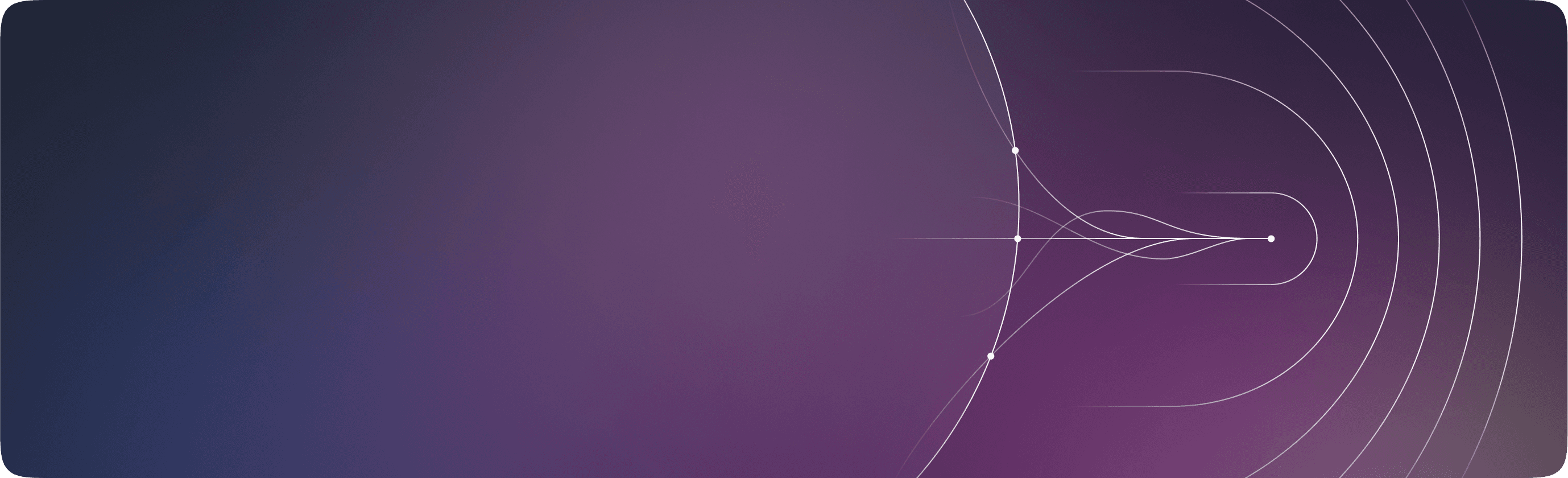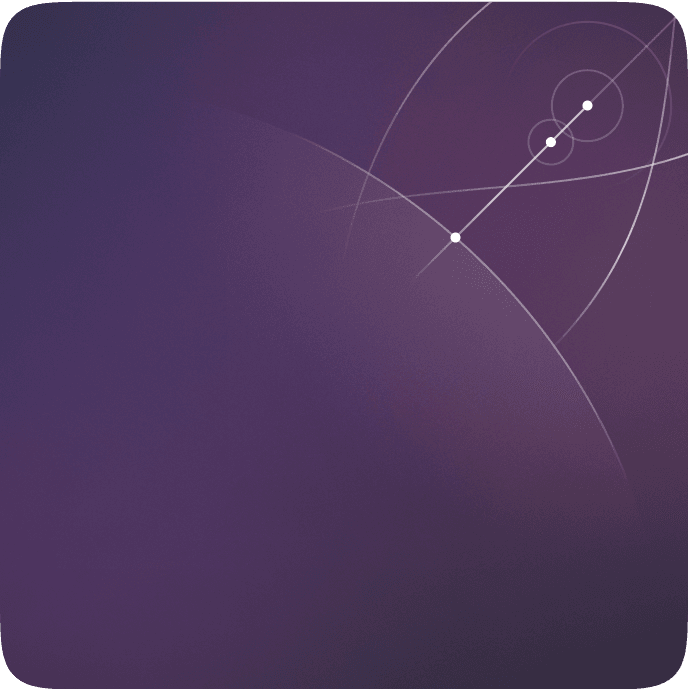In the post-pandemic world, where the landscape of work and collaboration has shifted dramatically, effective communication tools have become paramount to organizational success. WebRTC apps serve as the linchpin for disseminating information, conducting seamless meetings, and fostering a collaborative work environment, especially in the context of hybrid and remote work structures.
But what is WebRTC, and how does it reshape the way we communicate and collaborate? This blog post aims to unravel the intricacies of WebRTC application development and arm you with the knowledge needed to leverage it effectively in your business communication strategies.
Read on as we uncover how to use WebRTC with communication apps and what benefits it generates.
Communication Apps and WebRTC
Before plunging into the depths of WebRTC, it's important to understand the broader ecosystem of communication apps. Today, real-time communication apps such as Slack, Microsoft Teams, Zoom, and Google Meet have become the backbone of work interactions—enabling quick messaging, video calls, and file sharing.
WebRTC, or Web Real-Time Communication, is an open-source project that provides browsers and mobile applications with Real-Time Communication (RTC) capabilities via simple APIs. These APIs allow you to integrate voice, video, and peer-to-peer data sharing with a few lines of code, directly in the user's web browser. This means that users can connect via their web browsers without needing to download any additional software or plugins.
Work Communication with WebRTC
With the advent of WebRTC, work communication has transcended the traditional physical boundaries of the office. Now, with just a few clicks, employees can join video conferences, share screens and files, and communicate seamlessly in real-time, regardless of their location.
Integrating WebRTC into your existing communication channels is not just about keeping up with the latest technology trends; it's a strategic move that can significantly enhance your team’s productivity and collaboration. The ease with which WebRTC allows you to incorporate video calls and live streaming into your apps directly contributes to creating a more cohesive and engaging work environment.
Enhancing Customer Service
One of the most valuable applications of WebRTC is customer support. By embedding WebRTC into your customer support software, you enable agents to resolve issues via video call, provide visual demonstrations, and ensure that high-quality support is just one click away for your customers.
Foster Virtual Workshops and Meetings
Virtual workshops and meetings have become the norm in the current work climate. WebRTC ensures that these sessions are not only feasible but also have the potential to be as interactive and engaging as in-person meetings. Features such as live streaming, the ability to share multimedia content in real-time, and secure peer-to-peer connections can turn a virtual session into a dynamic experience.
WebRTC Group Video Call
Group video calls present a unique set of challenges, especially when it comes to scaling media to accommodate several participants. WebRTC, however, handles this complexity seamlessly. By utilizing a WebRTC-based platform for group video calls, you can rest assured that users will experience high-quality video and audio, even as participant numbers increase.
One major concern with group video calls is the allocation of bandwidth to ensure that communication remains smooth. WebRTC employs a quality-adaptive codec to dynamically adjust the video and audio quality based on the available bandwidth, which is crucial for maintaining the call’s integrity with minimal latency even with a large number of participants.
Ensuring the security of group video calls is non-negotiable. With WebRTC, you can implement end-to-end encryption in chat apps to secure communications, preventing any unauthorized access or eavesdropping. It is also essential to manage user access meticulously and offer secure ways to authenticate participants, such as one-time join links or biometric authentication.
Creating RCT and streaming apps with WebRTC
Building your own RTC app for streaming from the ground up requires a deep understanding of the technology and a structured approach to development. But the benefits in terms of customization, control, and scalability can be immense.
- Understanding the WebRTC API. The WebRTC API suite enables developers to build robust applications that support various types of real-time communication. You can design and develop apps tailored to your specific use case.
- Managing Real-Time Data and Media Streams. This can be a technical challenge, but it is a capability where WebRTC shines. Developers can use the DataChannel API to set up and maintain peer-to-peer data connections that are reliable, unordered, and bi-directional, which is ideal for scenarios like file sharing, messaging, and gaming.
- Overcoming Compatibility and Scalability Challenges. WebRTC supports a wide range of platforms, and there are frameworks and libraries available to simplify cross-platform development. Additionally, a scalable architecture that can handle a growing user base without compromising on performance is essential and requires careful planning.
Book a 30-min. WebRTC consultation
Request a free callThe first component required for WebRTC app development is the media server. This component processes and routes multimedia data between clients, making it essential for real-time video systems. The multimedia server must be able to handle large amounts of data and ensure that it is delivered to the correct client at the right time. Depending on the specific use case, the media server can be scaled independently using different instance types.
The second component required for an effective real-time video system is the WebRTC signaling server. This server is responsible for implementing the business logic of the app and connecting clients to dedicated rooms. The signaling server facilitates communication between clients, enabling them to exchange the necessary information to establish a connection.
Finally, you’ll need the TURN/STUN server. These are recommended for establishing connectivity between peers. However, it's not required in VPN or local network. A STUN server is used to create openings in a peer's NAT or firewall, allowing multimedia traffic to flow. As long as at least one peer isn't behind symmetric NAT, a STUN server can facilitate direct connectivity between peers. A TURN server, on the other hand, relays all traffic between peers when direct connections cannot be established, such as when both peers are behind symmetric NAT. Or you can choose the ICE server, which includes the foregoing server functions but offers broader applicability and greater versatility. Generally, ICE is a protocol standard utilized for leveraging STUN and TURN to establish connectivity between two endpoints. It addresses the challenges previously outlined by coordinating the handling of STUN, TURN, and TURNS to enhance the probability of connection establishment and prioritize preferred network communication protocols.
Best Practices for WebRTC Adoption
It is vital to approach the integration carefully. Here are some best practices to keep in mind:
- Test and Optimize for Different Environments. Thoroughly test your WebRTC implementation across various environments, network conditions, and devices. Use tools like webrtc-internals to monitor and troubleshoot performance issues, and optimize your code to handle common challenges, such as packet loss and competing network traffic.
- Prioritize User Experience. The success of any real-time communication platform largely depends on the user experience. Prioritize the design of your application, ensuring that it is intuitive and user-friendly. Focus on reducing friction in the user onboarding process and provide clear instructions for interaction within the app.
- Stay Updated with WebRTC Standards and Tools. The WebRTC ecosystem is dynamic, with new standards and tools emerging regularly. Stay abreast of the latest updates and best practices to harness the full potential of the technology. Join the WebRTC community, attend conferences, and network with other developers to share knowledge and insights.
The Road Ahead
In conclusion, the potential of WebRTC to revolutionize work communication is immense. By focusing on seamless user experiences, robust security measures, and continual performance optimization, you can create a communication platform that not only meets the demands of the modern workforce but exceeds them. Whether you are developing a new communication app or incorporating WebRTC into your existing ecosystem, our team can serve as a guide in your journey toward enhanced collaboration and successful work communication. Let’s talk!